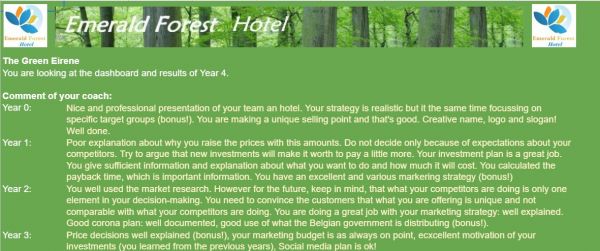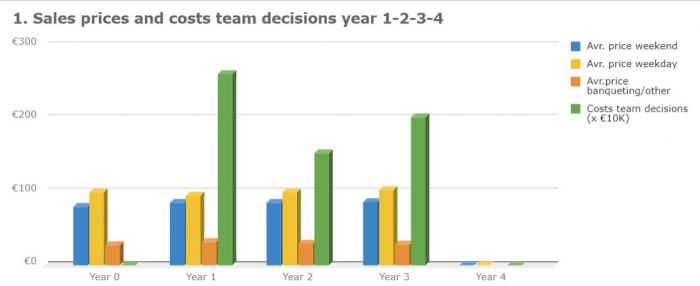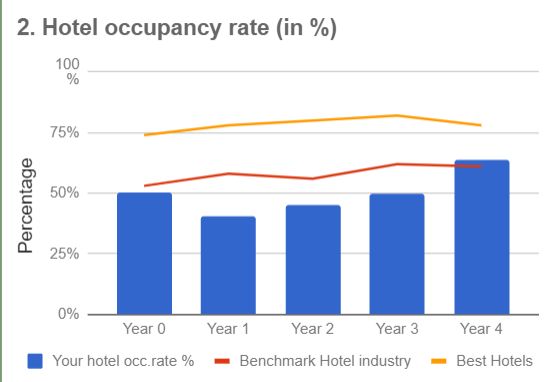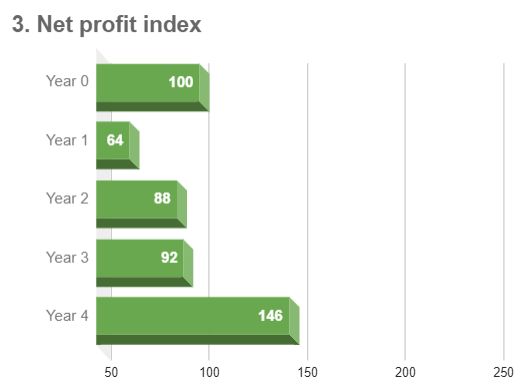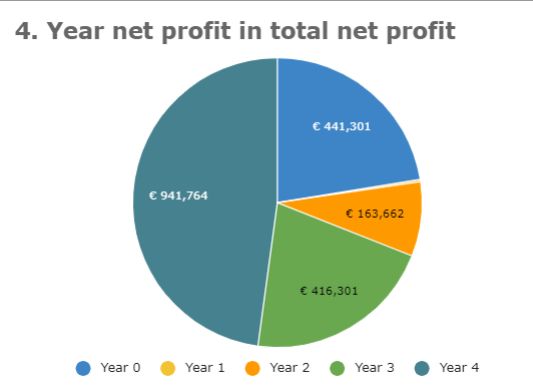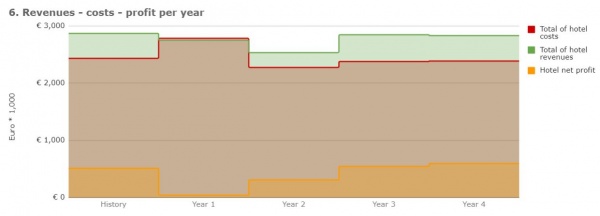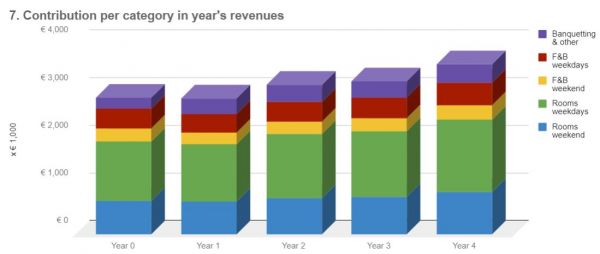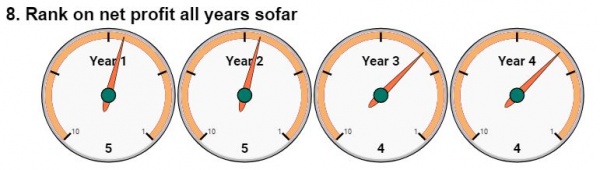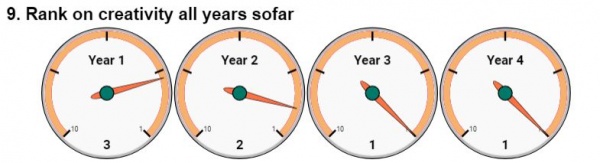Difference between revisions of "Dashboard"
Vinkesteijn (talk | contribs) |
Vinkesteijn (talk | contribs) |
||
| Line 19: | Line 19: | ||
===Coach comments=== | ===Coach comments=== | ||
On top of the dashboard, you will find some basic information per year provided by your coach. Just a few lines, but very important. The coach assesses the quality of your decisions, your motivation, and calculations. This is a very important variable in the provision of your [[occupancy rate]]. The Coach Comment gives you an impression of how your team is doing. | On top of the dashboard, you will find some basic information per year provided by your coach. Just a few lines, but very important. The coach assesses the quality of your decisions, your motivation, and calculations. This is a very important variable in the provision of your [[occupancy rate]]. The Coach Comment gives you an impression of how your team is doing. | ||
[[Image:benchmarks_2021_chart0.jpg|thumb| | [[Image:benchmarks_2021_chart0.jpg|thumb|600px|center| <center>''Feedback on your work each year, by your coach''</center>]] | ||
=== Chart 1. Sales prices and chosen team costs=== | === Chart 1. Sales prices and chosen team costs=== | ||
| Line 29: | Line 29: | ||
All revenues start with your [[occupancy rate]]. The starting point, as you take over the hotel, is 50%, the [[benchmark]] would be between 60-70%. Top hotels perform above 70% occupancy rate. You can compare your results to the top hotels and benchmarks. | All revenues start with your [[occupancy rate]]. The starting point, as you take over the hotel, is 50%, the [[benchmark]] would be between 60-70%. Top hotels perform above 70% occupancy rate. You can compare your results to the top hotels and benchmarks. | ||
[[Image:benchmarks_2021_chart2.jpg|thumb| | [[Image:benchmarks_2021_chart2.jpg|thumb|600px|center| <center>''Dashboard chart 2. Hotel occupancy rate (in %)''</center>]] | ||
===Chart 3. Net profit index=== | ===Chart 3. Net profit index=== | ||
| Line 39: | Line 39: | ||
All your hotel's profit is summed (tab Results, on row 70). This graph reflects the contribution of each year's profit in the total. It shows the importance of the passed year. In the example, year 2 did not contribute much, year 0, year 3 and 4 have an almost equal contribution. | All your hotel's profit is summed (tab Results, on row 70). This graph reflects the contribution of each year's profit in the total. It shows the importance of the passed year. In the example, year 2 did not contribute much, year 0, year 3 and 4 have an almost equal contribution. | ||
[[Image:benchmarks_2021_chart4.jpg|thumb| | [[Image:benchmarks_2021_chart4.jpg|thumb|600px|center| <center>''Dashboard chart 4. Each year's profit in total net profit''</center>]] | ||
===Chart 5. Net profit this year total profit all years=== | ===Chart 5. Net profit this year total profit all years=== | ||
| Line 53: | Line 53: | ||
Here you can see the most important contributors to your hotel's revenues. In the example, you can see that the most volatility is found in the revenues from Rooms on weekdays. Overall, the contribution of banqueting & other is stable (approx. 11%). | Here you can see the most important contributors to your hotel's revenues. In the example, you can see that the most volatility is found in the revenues from Rooms on weekdays. Overall, the contribution of banqueting & other is stable (approx. 11%). | ||
[[Image:benchmarks_2021_chart7_2.jpg|thumb| | [[Image:benchmarks_2021_chart7_2.jpg|thumb|600px|center| <center>''Dashboard chart 7. Contribution per category in year's revenues''</center>]] | ||
===Chart 8. Rank on total net profit === | ===Chart 8. Rank on total net profit === | ||
Revision as of 14:25, 25 March 2021
→ Go! Category:Game play
The Team File, with a private login link, is crucial to your team in running the hotel. In this Team File you will find four tabs:
- tab Year 0 where you do all your Strategic choices, introduce your hotel, strategy etc.
- tab Year 1-2-3-4 where you take your decisions each year and give explanations each year, after your Strategic choices in Year 0.
- tab Dashboard where you can find an overview of the most important financial results
- tab Results where you find an operating review and all details on results and costs after each year
After a year has passed, the new dashboard and the results will only be visible after releasing by your coach.
There is a Example Team File you can check, with a completed Team File after the end of a Game.
Each competition is set-up is a specific way: so check your competition's assignment and timeline for details.
Team File tabs Emerald Forest Hotel
Elements in your dashboard
The dashboard reflects the most important financial figures in any year, linked to your results. It is an interpretation and visualization of the numbers on the tab 'Results'.
In the beginning, obviously, the charts on the dashboard do not show much information, as just one year has passed. Over the years, the charts will start showing interesting developments.
Your dashboard consists of Coach Comment per year and 9 charts.
Coach comments
On top of the dashboard, you will find some basic information per year provided by your coach. Just a few lines, but very important. The coach assesses the quality of your decisions, your motivation, and calculations. This is a very important variable in the provision of your occupancy rate. The Coach Comment gives you an impression of how your team is doing.
Chart 1. Sales prices and chosen team costs
Gives you an overview of the choices your hotel has made over the years. The team costs (so your 5 decisions on costs to be made) are * € 10,000, to make them fit within the graph. You can see the trend in your decisions, comparing price developments and costs developments.
Chart 2. Hotel occupancy rate (in %)
All revenues start with your occupancy rate. The starting point, as you take over the hotel, is 50%, the benchmark would be between 60-70%. Top hotels perform above 70% occupancy rate. You can compare your results to the top hotels and benchmarks.
Chart 3. Net profit index
Year 0 is set at 100 (index) which represents € 436,301. All following years are indexed in relation to Year 0. This gives you an indication of how your hotel is doing, compared to historic results. In the example, Year 2 scores 60: so this year the net profit was only 60% of the profit the starting year, the history with a profit of € 431.301.
Chart 4. Each year's profit in total net profit
All your hotel's profit is summed (tab Results, on row 70). This graph reflects the contribution of each year's profit in the total. It shows the importance of the passed year. In the example, year 2 did not contribute much, year 0, year 3 and 4 have an almost equal contribution.
Chart 5. Net profit this year total profit all years
Another graph showing the profit (or loss) per year plus the total profit until this year. In green, the net profit in any year, and in red the total of the profit added up over all passed years.
Chart 6. Revenues - costs - profit per year
Showing the total revenues per year, the total costs per year and the total profit per year. The green column reflects the total of the revenues, the brown column (with red line) the total of the costs. This leaves the orange column being the profit in any year. In year 2, the total revenues have dropped a bit, but the costs as well. So, the profit is higher than in year 1.
Chart 7. Contribution per category in year's revenues
Here you can see the most important contributors to your hotel's revenues. In the example, you can see that the most volatility is found in the revenues from Rooms on weekdays. Overall, the contribution of banqueting & other is stable (approx. 11%).
Chart 8. Rank on total net profit
All teams start with the same situation. After Year 1 there is a ranking on profit, all the following years, the profit is summed, giving your hotel a position in your city. In this case rank 5, 5, 4 and at the end position 4.
Chart 9. Rank on total creativity
After Year 1 there is a ranking on creativity, during following years the results are 'summed,' giving your hotel a position in your city. In this case rank 3, 2, 1 and at the end position 1.
→ GO! Top of this page